Writing an Alexa skill using Ruby and AWS Lambda (Part 0)
What we’re doing
This post gets us started with AWS SAM and creates a demo hello world lambda function using Ruby.
Prerequisites
Follow the instructions listed in AWS SAM explaining how to
- Create an AWS account:
- Configure IAM permissions.
- Install Docker. Note: Docker is only a prerequisite for testing your application locally.
- Install Homebrew.
- Install the AWS SAM CLI.
At the end of this step, you should be able to successfully run
sam --version at the command line and get back something like ‘SAM CLI, version 1.13.2’.
Creating a Hello world app
Follow the instructions in the tutorial to deploy a ‘hello world’ app to AWS (don’t forget to select Ruby), or follow here:
Start by
sam init
Enter the highlighted data as you’re prompted, selecting your own name for the app, of course:

At the end of this process, something like this would have been displayed:
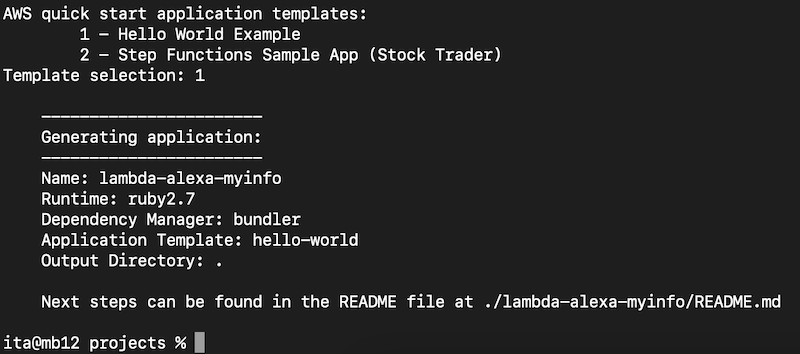
Now run (substituting your app’s name):
cd lambda-alexa-myinfo
bundle
At this stage, the app is ready to be run locally, tested, or to be deployed.
Running locally
sam local start-api will start a local instance at ‘localhost:3000’, and you can reach it by curl localhost:3000/hello-world, you will get a 403 authentication error.
The better way to test this is to issue sam local invoke that will create an image and run its container locally for testing:
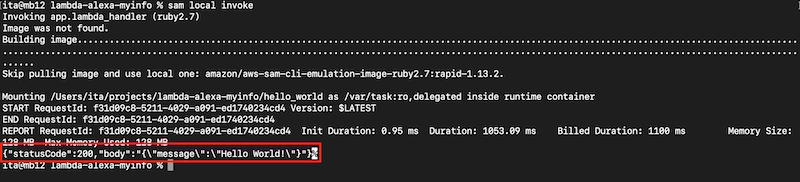
Running tests
sam init also created a test in tests/unit.
To run them using Rake, create a Rakefile at the root of the project and paste the following into it:
require 'rake/testtask'
task default: "test"
Rake::TestTask.new do |task|
task.pattern = 'tests/**/test_*.rb'
end
Save the file and issue rake at the command line.
If the test fails, I think it’s because HTTParty is called with a failing expectation. I did not see the value in this and faked out the mock call to HTTParty. Comments welcome!
def test_lambda_handler
HTTParty.expects(:get).with('http://checkip.amazonaws.com/').returns(mock_response)
response = HTTParty.get('http://checkip.amazonaws.com/')
response.body
response.code
assert_equal(lambda_handler(event: event, context: ''), expected_result)
end
Deploying the app
Issue sam build, and answer the questions as per your environment. Note that I am skipping the auth question:
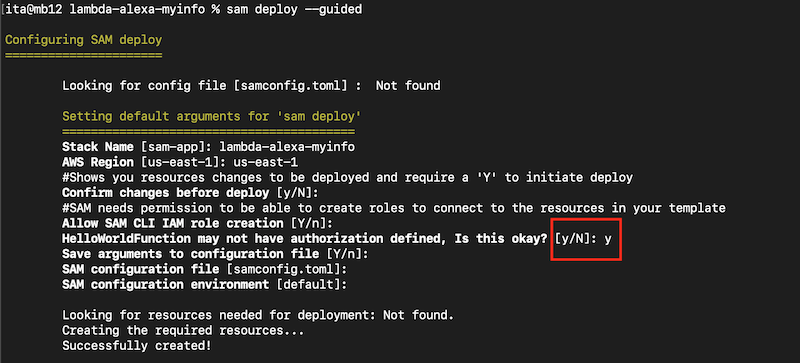
Using the URL given to us at the end of the output, we can curl for the response:
curl https://<your path here>.execute-api.us-east-1.amazonaws.com/Prod/hello/
and visit that address using a browser.
What happened with my AWS account?
Once deployed, these will be the visible changes to your account:
- A new S3 bucket was created to hold the source code and template.
- A lambda function was created and registered.
- An API Gateway was created to route requests to the function.
- CloudFormation stacks
What’s next?
Wire up functions to handle Alexa requests
References: